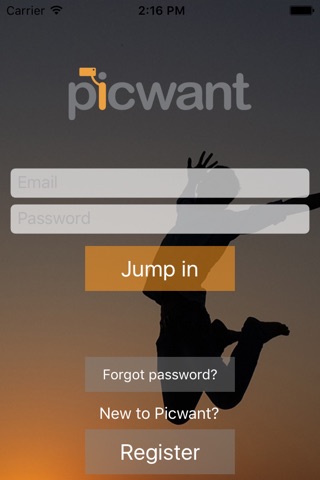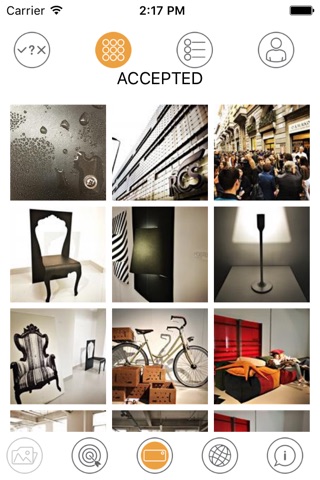Picwant - Mobile Photos and Videos app for iPhone and iPad
Developer: Web Srl
First release : 18 Aug 2014
App size: 130.71 Mb
Become one of our contributors! Sell your mobile photos and videos through a real mobile photography agency.
How does it work? You can take photos and videos and send them to picwant.com, the website where people from the publishing, advertising and corporate world come to search and buy (license) content for their communication.
With Picwant you can:
- Shoot, or choose from your library, images and videos and upload them
- Check the status of your content while our editors are reviewing it
- Be inspired by our pic-ups (missions) to find out what we and our clients need
- Receive notifications and chat with the Picwant team
- Have people sign a model release so that content can be used for commercial purposes
Important: clients may also use content for printing, therefore you must always send the full resolution files.
We are a team of professionals in the photography industry and our editors are scouting for a wide range of subjects, from stock to news.
Think about what you can shoot with your smartphone that can be used: reading a magazine? Theres an interesting article about Hong-Kong and, the following page, one about the health power of broccoli. And what about how good is cycling in the countryside or that advertisement with a family having breakfast...
We are sure that you have the creativity for taking the right content or that you already have those photos and videos in your camera roll!
Have 5 or more images or videos accepted and you will get our contract. Once signed, you become a Picker and your content is published on picwant.com. Clients can license it and you can earn royalties!
Last but not least: copyright will always remain yours.
Be as smart as your phone! Download the Picwant app and start shooting and sending content.
Note: This app is made for iphone. It works on iPads but you may not have the same user experience.